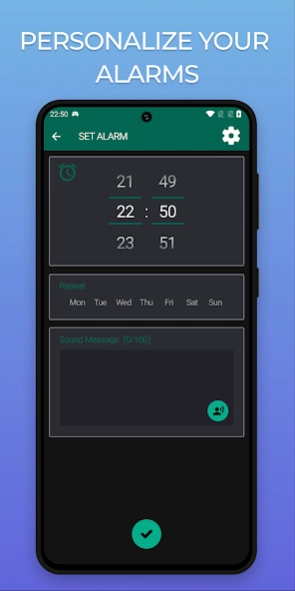Talking Alarm Clock & Sounds 3.1.3.1
Free Version
Publisher Description
Talking Alarm Clock & Sounds - Talking Alarm Clock with beautiful sounds, a minimalistic design & a fast setup.
🕗 Talking Alarm Clock - Your Ultimate Alarm and Clock Utility 🕗
Talking Alarm Clock is a distinctive and powerful alarm clock application meticulously crafted to optimize alarm management efficiently. Whether you seek a gentle morning wake-up call or reminders to stay on track during the day, this app covers you. ✔️
The standout feature of Talking Alarm Clock is its ability to infuse your alarms with sound messages, ensuring your alarm clock communicates directly with you.
In the "Slow Wake Up" setting, you'll experience a tranquil morning awakening. Bid farewell to jarring alarms, and instead, allow the Talking Alarm Clock to elevate the volume gradually, gently stirring you from your dreams.
Transform your Android device into a stunning digital clock and a feature-rich alarm clock, all at no cost!
In addition to its minimalistic design, Talking Alarm Clock is engineered for minimal system resource consumption.
For every alarm you create, specify precise times and days of the week. Customize your alarms with sound messages and recurring event options.
Talking Alarm Clock outperforms other alarm clock apps with its resilience. It operates even when your screen is off, in silent mode, or when earphones are connected.
Enjoy the convenience of a built-in nightstand digital clock. Set it as a screensaver, and when your phone is charging, an intelligent alarm clock will elegantly display the current time and battery charging status with a stylish LCD design and oversized fonts.
Talking Alarm Clock is a dependable, elegant, and user-friendly audible alarm clock that adapts to your preferences.
The intelligent alarm encompasses all the expected features, including day selection, vibration control, ringtone customization, snooze functionality, and the ability to add personalized sound messages. Waking up will become an enjoyable ritual with this audible alarm clock. It accommodates as many alarms as you desire, leaving no room for excuses when it comes to waking up.
The digital clock takes center stage, dominating your screen with its expansive display, providing time at a glance.
If you lack a wristwatch or need to check the time, Talking Alarm Clock comes to the rescue with its LED digital clock, offering you the precise time and date directly on your mobile home screen.
The digital clock also incorporates the date and day of the week, offering a multitude of color combinations for the display.
A digital clock represents time with numerals or symbols, a deviation from analog clocks that rely on rotating hands.
The intelligent alarm clock is compatible with various devices, including tablets. For nighttime use, when your screen remains active, consider keeping your device connected to a charger for uninterrupted operation.
About Talking Alarm Clock & Sounds
Talking Alarm Clock & Sounds is a free app for Android published in the PIMS & Calendars list of apps, part of Business.
The company that develops Talking Alarm Clock & Sounds is ZipoApps. The latest version released by its developer is 3.1.3.1.
To install Talking Alarm Clock & Sounds on your Android device, just click the green Continue To App button above to start the installation process. The app is listed on our website since 2024-02-13 and was downloaded 1 times. We have already checked if the download link is safe, however for your own protection we recommend that you scan the downloaded app with your antivirus. Your antivirus may detect the Talking Alarm Clock & Sounds as malware as malware if the download link to alarm.clock.night.watch.talking is broken.
How to install Talking Alarm Clock & Sounds on your Android device:
- Click on the Continue To App button on our website. This will redirect you to Google Play.
- Once the Talking Alarm Clock & Sounds is shown in the Google Play listing of your Android device, you can start its download and installation. Tap on the Install button located below the search bar and to the right of the app icon.
- A pop-up window with the permissions required by Talking Alarm Clock & Sounds will be shown. Click on Accept to continue the process.
- Talking Alarm Clock & Sounds will be downloaded onto your device, displaying a progress. Once the download completes, the installation will start and you'll get a notification after the installation is finished.